1. Install "nautilus-actions"
#yum -y install nautilus-actions
2. Launch the nautilus-actions configurer from the Gnome panel
Desktop/Preferences/More Preferences/Nautilus Actions Configuration
3. Nautilus-actions will start with no preconfigured actions so we must click on "Add"
4. I'm using "Send files via bluetooth" as an example
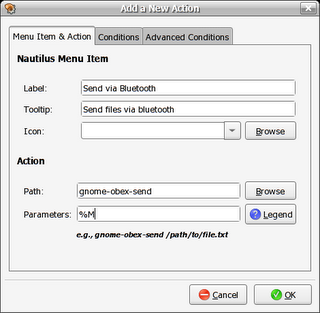
Here is the definition of the editable values:
"Label"
How this will appear on the right-click menu
"Tooltip"
An optional descriptive text that will appear at the bottom of the nautilus window
"Icon"
Optional icon to precede the label
"Path"
The executable or script that we wish to perform the action (full path is only necessary if the executable is outside of your normal path ie /sbin )
"Paramters"
Paramters passed to the executable
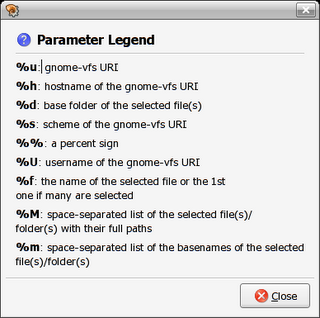
I'm using "%M" which will pass the full name and path of the files selected to the executable, in this case "gnome-obex-send".
5. Configure the conditions and advance conditions. These allow you to set the actions behaviour so that it will only work on certain file types, or if the action applies to local or remote (network) file systems.
6. Click ok to save then close the application.
7. Test by opening a naultilus window, selecting a file and right clicking:
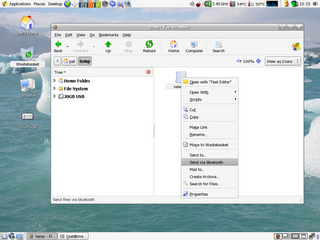
We have a new nautilus action!
I also tried to add an action to send files via thunderbird (I don't like evolution much) by using this command:
thunderbird -compose "attachment='file:///%M'"
It seems that Thunderbird 1.5 is broken at this time and doesn't process its command line arguments properly.
No comments:
Post a Comment